Create a Destination from Apps
You can create new a destination from existing ready to use Apps. These Apps are open source and contributed by the community to help build integrations easily.
To create a new Destination from Apps:
- Login to your instance of the platform.
- Click Apps in the left navigation.
- All the apps downloaded into your instance are listed in this page.
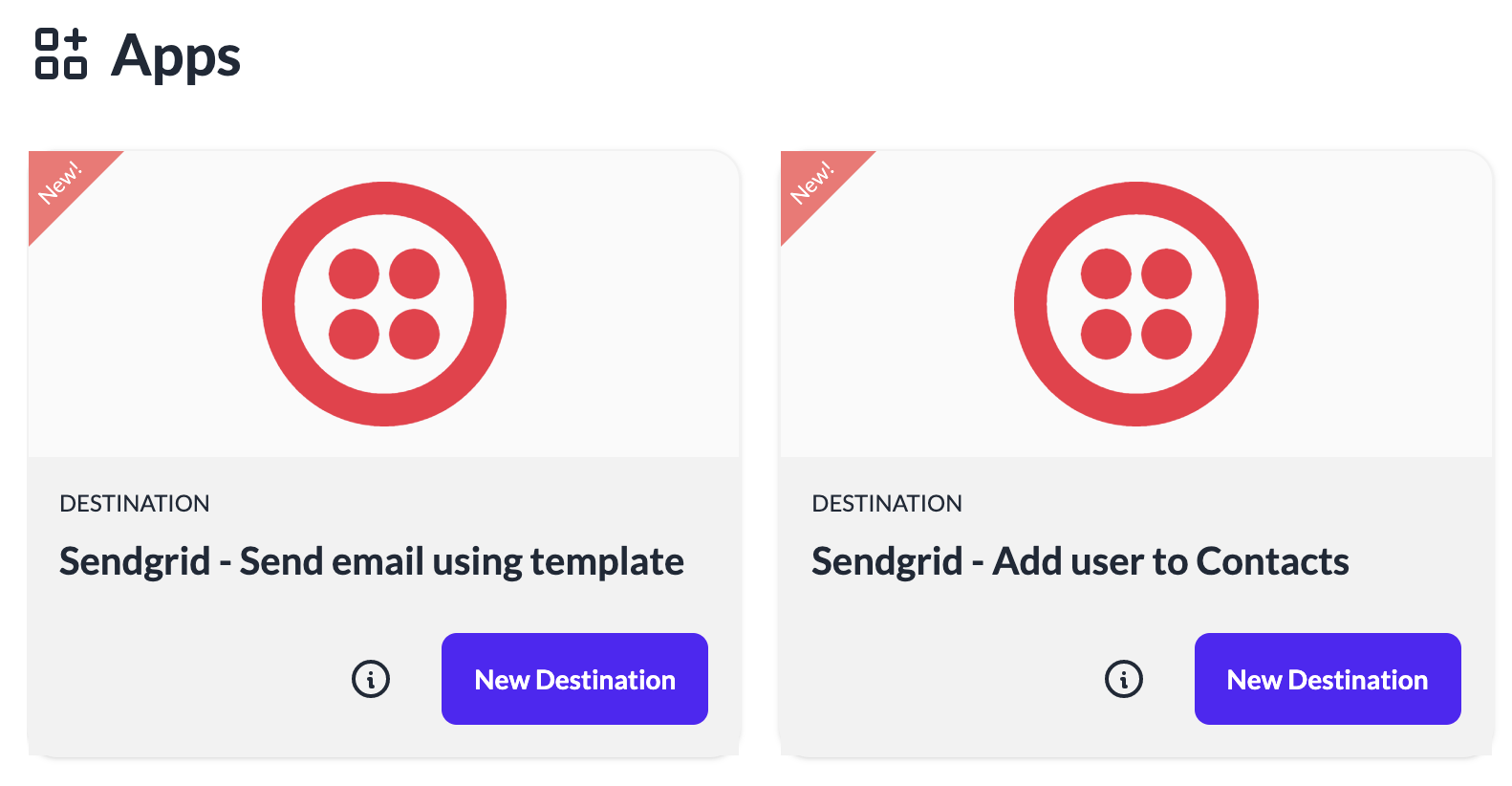
- Click info icon on the tile to see the details of the destination.
- Click New Destination button on any tile to create a new destination.
- A new destination will be created from the App.
- Update the configuration properties or the script in the newly created destination as per your requirements.
- Click Save changes