Create a Destination
A Source is the point of entry for data into the platform for processing and delivery to a Destination. Every Source created will have a unique HTTP data ingestion end point for sending the data from services.
To create a new Destination:
- Login to the platform.
- Click Destinations in the left navigation.
- Click New Destination.
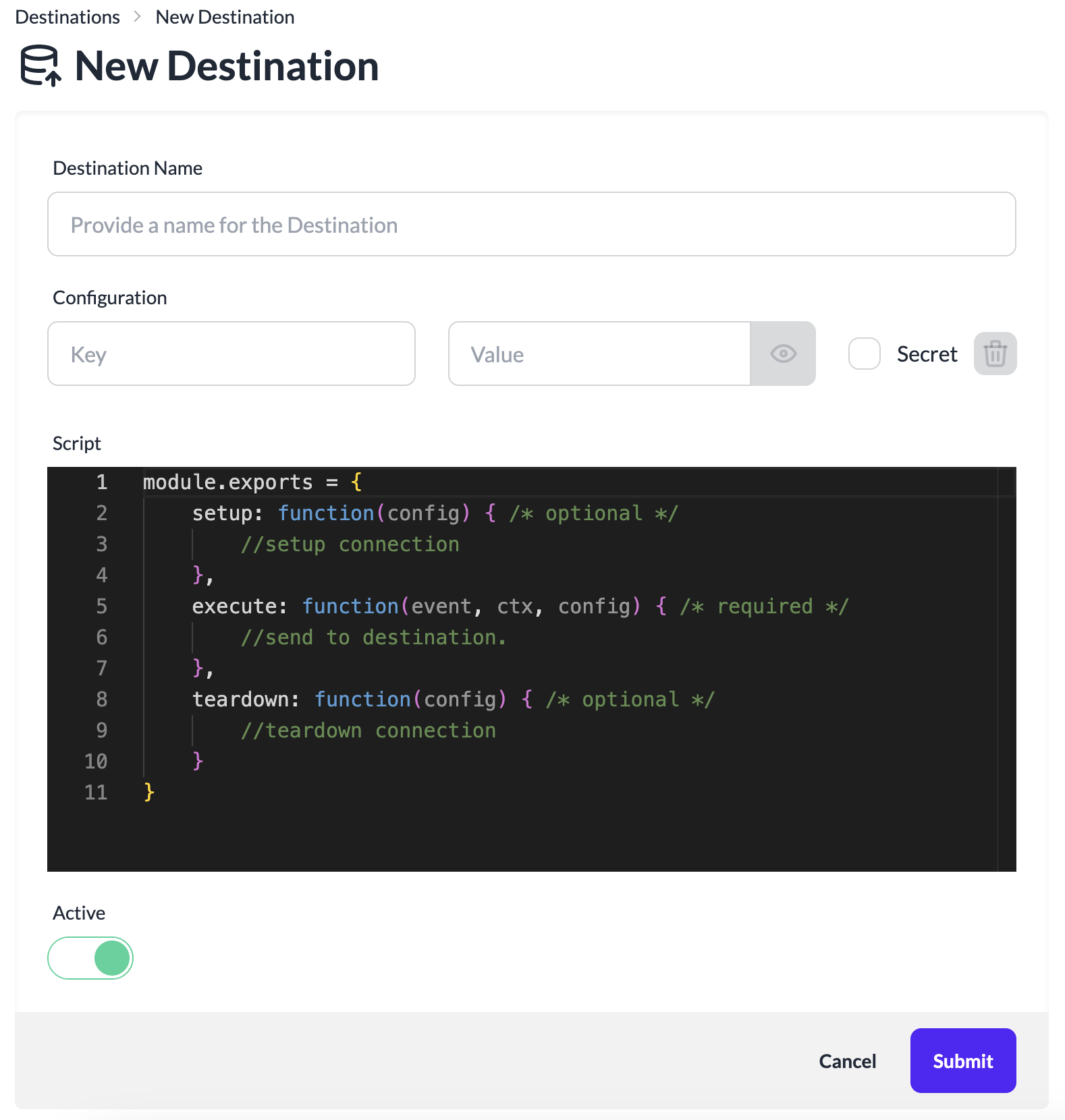
- Provide a name for the Destination.
- Add any required configuration parameters for the destination.
- Set Secret to checked for storing sensitive confguration parameters. This data will be stored encrypted in the database.
- Update the default Script for sending the event data to your target Destination service.
Setupmethod is optional for setting up a connection to your destination service. Configuration setup for the destination will be passed into this method asconfigexecutemethod is required and will be invoked for sending data to your destination service. Current event data, context and configuration(event, ctx, config)are passed as parameters while invoking this method.teardownmethod is optional for removing the previously created connection. Configuration setup for the destination will be passed into this method asconfig
- Click Submit to create the Destination.