Create a Pipeline
A pipeline donotes flow of data from source to destination. A pipeline can have multiple transformations in between.
Pipelines can be used to move data from one system to another, or to enrich data with additional information, or to remove sensitive information from the event payload.
Pipelines can be scheduled to run at a specific time or can be triggered to run for individual events.
To create a new Pipeline:
- Login to your instance of the platform
- Click Pipelines in the left navigation.
- Click New Pipeline.
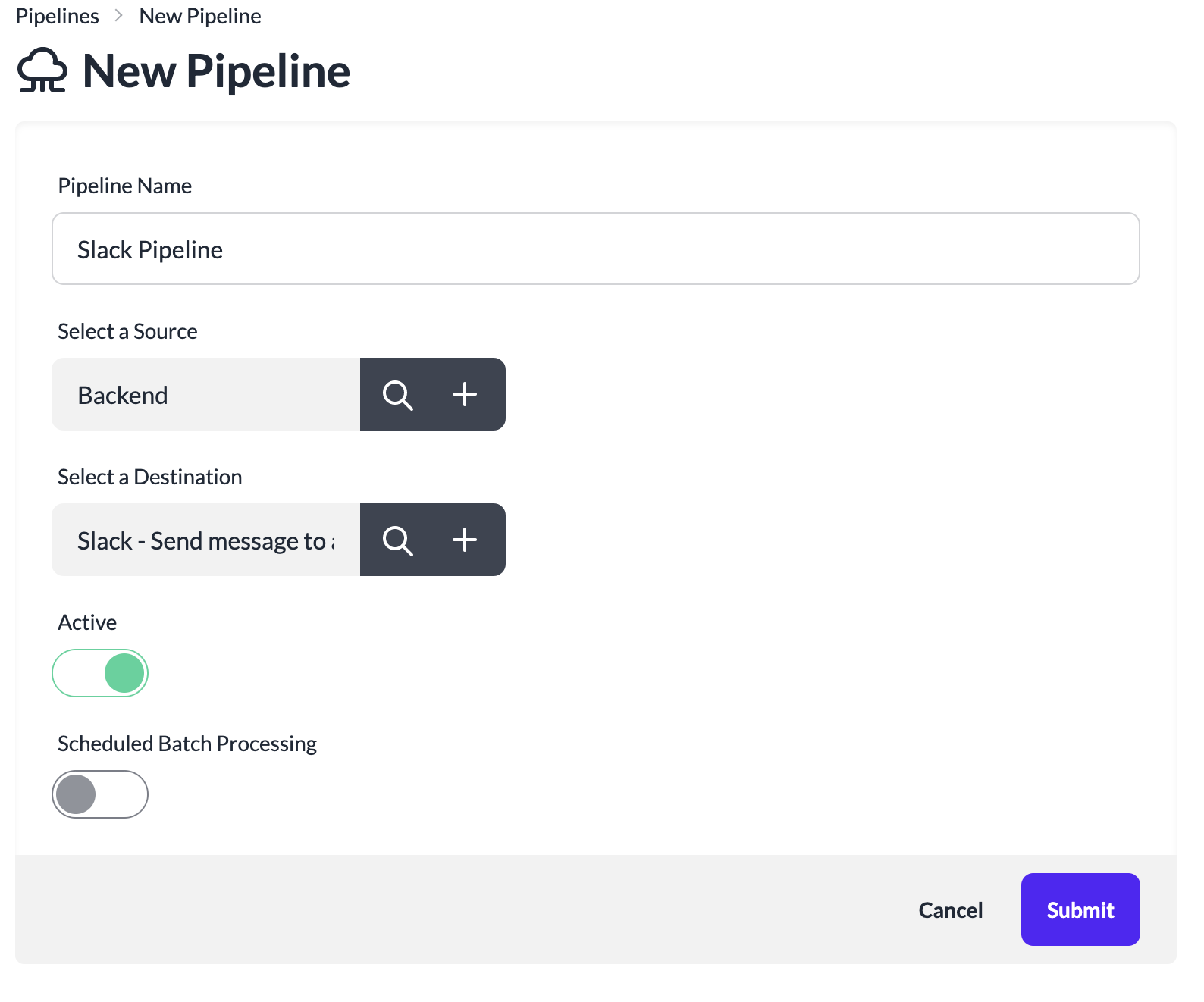
- Provide a name for the Pipeline.
- Select a Source for the Pipeline. Any events sent to the selected Source will be sent to this Pipeline.
- Select a Destination for the Pipeline.
- Toggle Scheduled Batch Processing to ON for processing events to the pipeline in batched on a schedule. Set Scheduled Batch Processing to OFF for processing the pipeline events individually as they come.
- Click Submit
Data retention
The default data retention interval for inbound and outbound events in the Platform is 3 days. Ensure that events in the pipelines are processed within this default interval to avoid any data loss.
You can update the default retention interval if required. Refer Settings for more details.